Frontend DevEx: From Live Reload to Fast Refresh
The evolution of frontend dev tools from Live Reload to Fast Refresh has significantly improved workflow efficiency, offering instant updates without full page refreshes and maintaining application state for a seamless developer experience.
The realm of frontend development is unique, requiring a blend of aesthetics and functionality to create engaging user experiences. A critical aspect of this process is the ability to rapidly test hypotheses and implement changes, striving to minimize the time from ideation to validation. This journey towards efficiency has seen significant milestones, each addressing the special needs unique to frontend development, primarily the visual aspect of development and the quest to reduce hypothesis testing time.
#The Dawn of Live Reload
#The Problem Before Live Reload
Before the advent of live reload technologies, frontend developers faced a tedious cycle of manual refreshes to see the impact of their code changes. This process was not only time-consuming but also disrupted the flow of development, making it harder to maintain focus and momentum.

#How Live Reload Changed the Game
Live reload emerged as a solution to this problem, automating the refresh process whenever a file was saved. This innovation significantly reduced the time to see changes, enhancing developer productivity and satisfaction.
Live Reload significantly enhances the frontend development workflow by automating the browser refresh process when files are updated. Here’s a condensed overview:
Automatic Monitoring: Live Reload watches for changes in project files, including HTML, CSS, and JavaScript, using file system watchers.
Seamless Integration: Developers integrate Live Reload by adding a script to their project or using a development server with built-in Live Reload capabilities.
Instant Feedback: Upon detecting file changes, the server signals the browser via WebSocket, triggering an automatic page refresh to display the updated content.
CSS Injection: For CSS changes, Live Reload can inject new styles directly into the page without a full refresh, maintaining the current state and enhancing the development experience.
Customizable and Integrable: The tool allows for customization of monitored files and directories and integrates with build tools like Webpack, Gulp, and Grunt, fitting into complex development workflows.
Live Reload significantly streamlined the development process by providing instant visual feedback and facilitating a smoother testing and debugging environment. Despite being a groundbreaking tool at its inception, it presented certain limitations:
Full Page Refresh: Live Reload typically triggers a full page reload to reflect changes, which can disrupt the current state of the application, including filled forms, active selections, and more. This reset can slow down the development process, especially for testing changes that only affect a small part of the UI.
Efficiency in Large Projects: As projects grow in size, the delay between saving a file and seeing the change on the browser can increase due to the time taken to reload the entire application.
Development Workflow Disruption: The need to navigate back to the specific state of the application after every refresh (e.g., reopening modals, navigating to a particular route) can interrupt the development flow and increase the time spent on testing.
#The Shift to Development Mode with External Dependencies
As web applications grew more complex, relying on external HTTP requests for APIs, images, and other resources became common. Testing UI with real data necessitated the use of actual, live data, introducing new challenges in replicating and testing environments accurately.
Live Reload faced difficulties with these advancements: increased complexity in testing changes due to external dependencies, inadequate state management when refreshing the page, and performance issues from reloading the entire application and re-fetching external resources. These challenges underscored the need for more advanced solutions to keep pace with the evolving landscape of web development.
#The Arrival of Hot Module Replacement (HMR)
#The Speed Improvement and Its Catch
Hot Module Replacement (HMR) represented a transformative advancement in the field of web development, fundamentally changing how updates are applied during the development process. By enabling individual modules within an application to be updated and replaced without the need for a full page refresh, HMR significantly accelerated the development workflow. This capability not only reduced the disruption caused by reloading but also allowed for a more fluid and continuous coding experience, enhancing productivity and focus.

Despite its advantages, it also introduced challenges that needed addressing:
State Preservation: Maintaining the application's state across updates proved difficult, requiring developers to manually recreate specific scenarios for testing.
Manual Restoration Tasks: Developers often had to reopen dropdowns, activate modals, and navigate to particular routes after each update, complicating the development workflow.
Importance of State Management: The introduction of HMR underscored the necessity for effective state management solutions to preserve user interaction state across module updates, ensuring a seamless development experience.
HMR's innovation in speeding up the development cycle by instantaneously applying updates thus highlights the balancing act between enhancing productivity and managing the complexities of state persistence.
#Storybook: A Rescue for Rapid Hypothesis Testing
Storybook emerged as a powerful tool for frontend developers, allowing for the isolation of components. This isolation significantly reduces the time needed to test a hypothesis by focusing on individual components outside the context of the full application. While Storybook offers many benefits, its impact on improving Developer Experience (DevEx) by facilitating quicker iterations is undeniable.
#The Magic of Fast Refresh in React
Fast Refresh technology represents a significant leap forward in the development of modern web applications, particularly for frameworks like React. Building upon the foundation laid by Hot Module Replacement (HMR), Fast Refresh aims to deliver an even more seamless development experience by addressing some of the key challenges associated with HMR, especially in terms of state preservation and error recovery. Here's a closer look at how Fast Refresh enhances the development workflow.
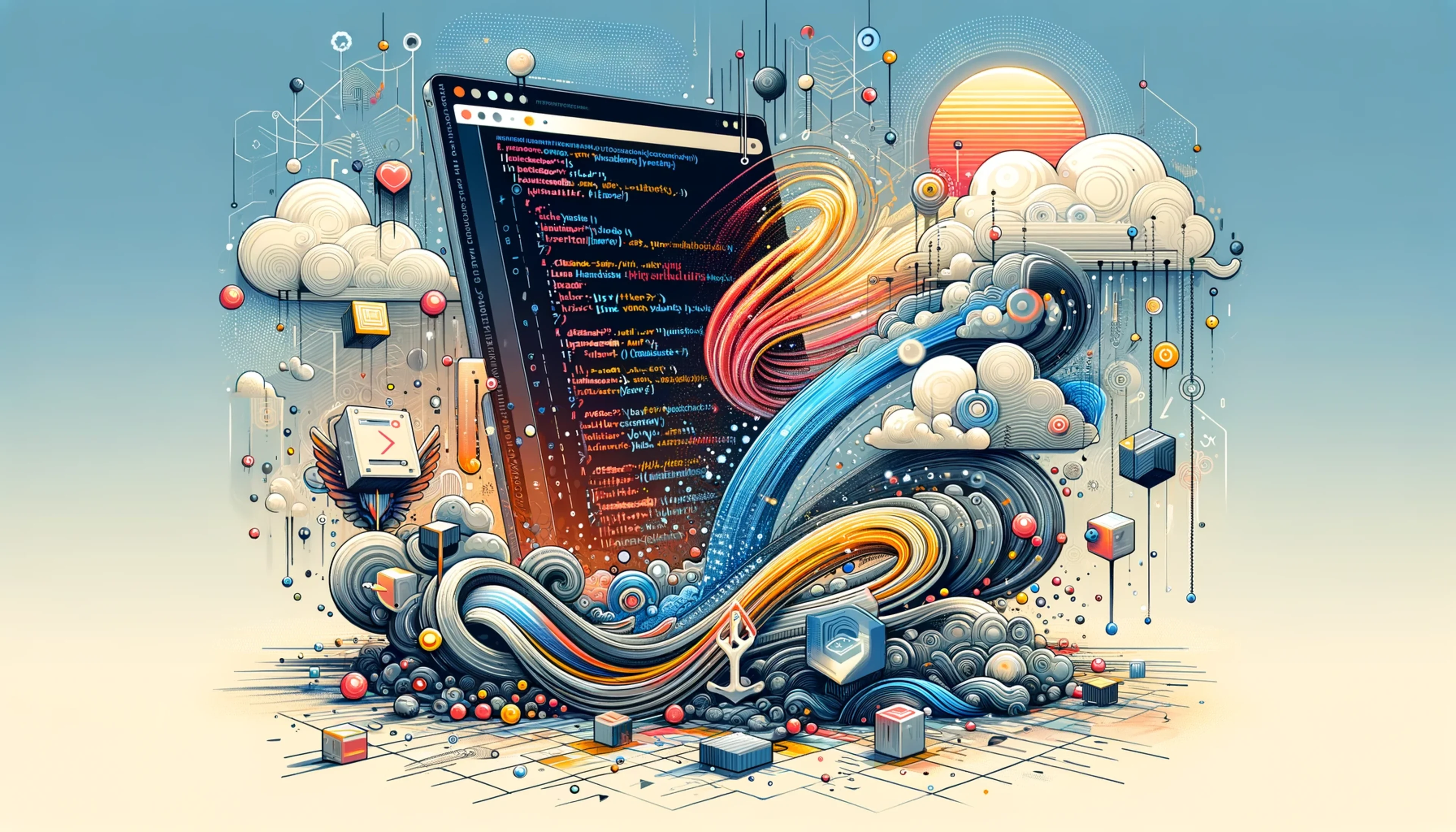
#Improved State Preservation
One of the primary advantages of Fast Refresh is its ability to maintain the application's state across updates more reliably than HMR. This means that when developers make changes to their code:
Stateful Components Retain State: Components that hold state, such as those controlling forms or user interactions, can be updated without losing the state information. This capability significantly reduces the manual effort required to recreate specific states for testing purposes.
Non-disruptive Updates: Developers can iterate on their UI and logic faster, seeing changes in real-time without the disruption of full page reloads or manual state restoration.
#Enhanced Error Recovery

Fast Refresh also introduces superior error recovery mechanisms. When coding errors are made:
Graceful Recovery from Errors: Instead of breaking the application flow, Fast Refresh can recover gracefully from syntax and runtime errors. Once the errors are corrected, the application updates without needing a manual refresh.
Preserved Component State: Even in the case of errors, the state within components is preserved, allowing developers to fix issues without restarting the development server or losing their place in the application logic.
#Optimized for Development Speed

By combining the best features of HMR with advanced state preservation and error recovery, Fast Refresh is optimized for development speed and efficiency:
Instant Feedback Loop: The technology ensures that feedback on code changes is almost instantaneous, closely aligning with the natural workflow of development and allowing for a more intuitive coding experience.
Focus on Developer Experience: Fast Refresh is designed with the developer's experience in mind, minimizing distractions and interruptions, and allowing for a more fluid and productive coding process.
Fast Refresh thus represents a significant advancement in frontend development technology, offering developers an improved toolset for building modern, dynamic web applications with enhanced productivity and minimized workflow disruptions.
Posted on Monday, February 19, 2024
Updated 3 years ago
 Pauline AI
Pauline AICo-author

Author